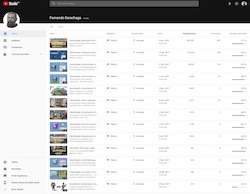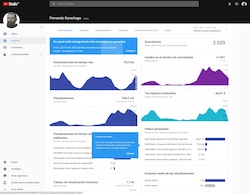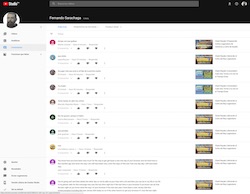YouTube Creator Studio 📽 Last Version UpDate
On this page you can find the most important information about the beta version of YouTube Studio and about the most recent features, as well as previous and future ones. Many of the features of the classic version of Creator Studio are not yet included in the beta version of YouTube Studio, but they will be later.
Get the beta version of YouTube Studio
You can access the beta version of YouTube Studio in two ways: at studio.youtube.com and using the blue YouTube version beta button that appears in the menu on the left in the classic version of Creator Studio. This version is only available in the PC version of Chrome, Opera and Firefox.
Last News
January 2020
- Delete videos in bulk: You can now delete multiple of your videos at one time in YouTube Studio.
- New upload experience: We’ve updated the upload experience to make it more reliable. We’ve also incorporated new options, like the audience setting, and the ability to add ad breaks for monetizing creators.
December 2019
- New “Restrictions” column in Studio: You can now use the “Restrictions” column on the Videos page to quickly see if your video’s audience or ability to monetize is limited.
- Improved navigation in Studio: We’ve made some changes in YouTube Studio to help you get to important features faster, including:
- An updated left menu to make it simpler to find playlists and the Audio Library
- A new button to live stream directly from the dashboard
- Quick navigation buttons on the Videos page to take you directly to a video’s details, analytics, or comments
- Video description box expands as you type: When you enter a description for your video, the description box will now expand as you type. If you’re typing a long description, the box will lengthen to make it easier to see what you’ve added. You’ll see this both on a video’s details page as well as in the new upload experience. This was a top request from creators while YouTube Studio was in beta.
- Quick buttons on the Studio Dashboard: You can now use quick buttons to upload a video, go live, or create a new community post (if eligible) directly from the YouTube Studio dashboard.
- Video Snapshot now supports Premieres: The video snapshot card on the YouTube Studio dashboard now shows info for premieres. You can quickly see how your recent premiere is performing compared to previous videos.
November 2019
- Creator Studio Classic going away for some channels: Starting this week, some channels will see YouTube Studio as their exclusive studio experience. Over the next few months, Creator Studio Classic will be going away for all channels.
- Channel settings available from YouTube Studio: You can now access your advanced channel settings from one place in YouTube Studio.
- Creator Studio Classic going away soon: A small group of creators (about 1%) who already use YouTube Studio will no longer have access to Creator Studio Classic soon. These creators will still be able to access individual classic features that aren’t in YouTube Studio yet. In 2020, Creator Studio Classic will be going away for all creators.
October 2019
- Save edited videos as new videos: You can now save an edited version of your video as a new video in the YouTube Studio beta editor.
- Revert to original now in the Studio Editor: You can now revert back to your original video file from the YouTube Studio editor. If you make a change that you don’t like, click Revert to original to start over. Revert to original was a top request in creator feedback.
August 2019
- New upload experience in YouTube Studio beta. You can now try to the new upload experience from YouTube Studio beta. Select Upload Upload video (beta).
- Default creator experience setting removed: The default creator experience setting has been removed. All creators will now see YouTube Studio beta as their default experience.
June 2019
- Faster navigation in YouTube Studio beta analytics: When hovering over a video title after you’ve expanded a report, you’ll now see its title, thumbnail, and fast links to the video’s analytics and watch page.
- Bar charts in YouTube Studio beta analytics: After you click to expand a report, you can now switch between a line chart and a bar chart.
- Relative audience retention: You can now see relative audience retention in YouTube Studio beta analytics. Learn more.
- Paid audience retention in YouTube Studio beta: If your video also serves as an ad, you can now see a breakdown of organic vs. paid audience retention in YouTube Studio beta analytics. Learn more.
- More data in YouTube Studio beta: We’ve added filters for Youtube product (YouTube, YouTube Kids, YouTube Gaming) and translation use (Original, Translated language) to analytics in YouTube Studio beta. We’ve also added new dimensions for ad type and transaction type. Expand a report to see these new options.
May 2019
- Subscriber list in YouTube Studio beta: You can now see a list of channels that have subscribed to your channel in the past 28 days, ordered by most popular, on your Dashboard in Youtube Studio beta. The list only shows subscribers who have chosen to make their subscriptions public. Learn more.
April 2019
- Branding watermark in YouTube Studio beta: You can now add a custom branding watermark and manage its settings in YouTube Studio beta. Learn more.
- Video editor available in RTL languages: The editor in YouTube Studio beta is now available to creators that have their YouTube interface set to a right-to-left language. Learn how to change your language on YouTube.
March 2019
- Copy/paste tags in YouTube Studio beta: You can now copy and paste tags between videos you’ve uploaded in YouTube Studio beta.
- Preview your video while editing metadata: You can now see a preview of your video while updating its settings and metadata on the Details page in YouTube Studio beta.
- Video filename in YouTube Studio beta: You can now see the original filename of your video on the Details page in YouTube Studio beta. It will appear beneath a preview of your video on the right side of the page.
- Upload defaults in YouTube Studio beta: You can now choose your default settings for video uploads in YouTube Studio beta. Find them in under Settings in the left menu.
February 2019
- Strikes now appear on the dashboard: In YouTube Studio beta, you’ll see a card on the dashboard if you have a Community Guidelines or copyright strike.
November 2017
- Added integrated actions in the video list to be able to play a video on the viewing page and copy its URL to the clipboard.
October 2017
- New Access URL: studio.youtube.com.
- Metadata editor for labels and advanced configuration, among others.
- Custom and automatically generated thumbnails.
- Menu on the left pull-down to have more space in the Videos tab.
- Possibility of filtering videos by title, descriptions and number of visualizations.
- Improvements in comments and classification.
- Monetization icons identical to those in the classic version of Creator Studio.
September 2017
- Added a dynamic and contextual tab on the missing features, allowing you to quickly see in the classic version a feature that is not yet available in the beta version of YouTube Studio.
- A backward arrow was included to facilitate navigation to the previous view (instead of using a scan path) at the top of the viewing page of any video.
August 2017
- Added automatic comment moderation
- Fixed a problem with the moderate comments that disappeared.
- Loading times were improved.
- The manual edition of the scheduled publication dates was included.
July 2017
- The specific content and help icon for the beta version of YouTube Studio was created. The help article What’s new in the beta version of YouTube Studio was also added.
- Links to the classic version of Creator Studio were included in those cases where an action could not be performed in the beta version of YouTube Studio.
- YouTube Analytics updates: detailed views, data of final screen cards and monthly estimated revenue data, among other functions.
- Comments: complete management, including the function to indicate that you love a comment.
- List of videos: the possibility of programming a private video to become public was included.
May 2017
- The possibility of sending suggestions was added.
- It allowed viewing and editing videos online.
- YouTube Analytics: relevant data was added in thematic tabs (general information, revenue, visibility, audience, interactive content and playlists).
Coming News
- Integration of the removal and download of videos.
- Translations.
- The first version of a new video editor, which will feature the clipping function. This will not replace youtube.com/editor, but rather will include video enhancements and more features in the Video Manager.
- Improvements in YouTube Studio comments. Thanks for your suggestions!
- User interface available in other languages, apart from English.
- Possibility to share a video from the list of videos.
- Analytics: improvements in data visualization, new metrics and useful information to help you grow your channel.
- New control panel with statistics, tips, actions you can take, information, opportunities and much more.
- Function of adding final screens and cards through the editing tool.
- Functions of the Video Editor, beyond the trimming (such as blur, among others).
- Play list functions.
- Live broadcast functions.
- Copyright flows.
- More actions in batch in all the platform.