Simplified navigation
- A new navigation with Google’s material design standards
- Removing the subfolder bar “Managing Startup Customization Reports”
- Admin is now set at the bottom of navigation
- Resizable left navigation to allow more space on the canvas
New Google Analytics Navigation System
Google Analytics has a new simplified navigation system.
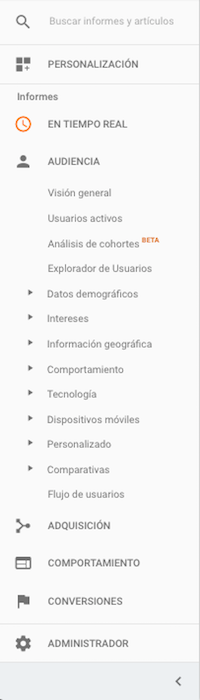
New Analytics View
- A new navigation with Google’s material design standards
- Removing the subfolder bar “Managing Startup Customization Reports”
- Admin is now set at the bottom of navigation
- Resizable left navigation to allow more space on the canvas
Choose a Google Analytics view
Use the selector to scroll through the views, properties, and accounts in Google Analytics.
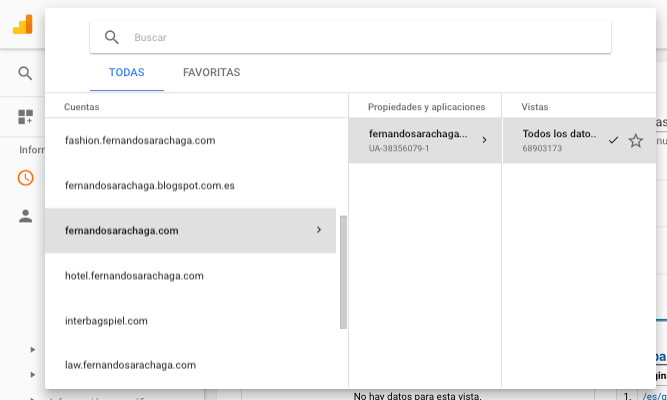
Simplifying Google Analytics Views Switching
The old “Home” page of the account / property / display selector has been replaced by the new selector in the header, which allows you to change views from any page of the product. Keep in mind that for Analytics 360 users, you may need to change your organization to see the set of accounts you’re trying to get
Integrated reports
The reporting area includes all Google Analytics integrated reports. You can click on each section to see what reports are available. Audience reports allow you to understand your users. The Acquisition reports explore the places from which your users come. Behavior reports summarize the actions performed by users after their arrival. Conversion reports show their effectiveness in relation to established objects or revenues.

Cuztomization, all in one place
- Previously, the report customization elements were distributed: Dashboards & Shortcuts on the left-nav; Custom Tables, Custom Reports, etc. In the Customization tab; Customized alerts on a tab in intelligence events
- Now, all the customization elements are contained in a left navigation element of “Customization”:
Customization
Customization allows you to create control panels, key combinations, custom reports and more.
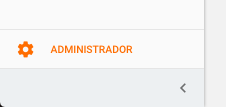
Customization, all in one place
- Previously, the report customization elements were distributed: Dashboards & Shortcuts on the left-nav; Custom Tables, Custom Reports, etc. In the Customization tab; Customized alerts on a tab in intelligence events
- Now, all the customization elements are contained in a left navigation element of “Customization”:
Google Analytics Configuration
The administrator allows you to change account and property settings as well as view settings.
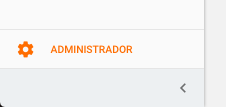
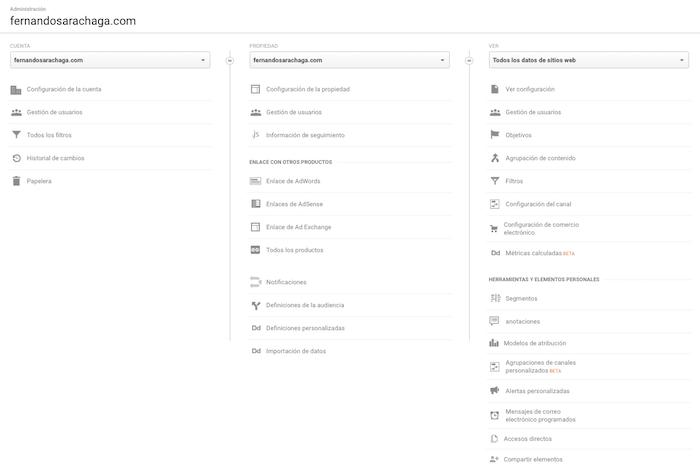
Search for reports and help easily
You can use this search field to find reports or help articles.
Get more space for reports
Use pointer to reduce navigation and get more reports space.
