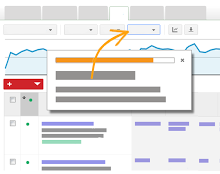It is time to think how much money you spend on your AdWords campaign. To do this, you must select:
– A bid strategy,
– A daily budget.
Let’s discover what the options best suited to your case.

Choose the bidding strategy
Most advertisers use new CPC bids, that is, you only pay if someone clicks on your ad. In general, the higher bid and more relevant ads and keywords, the more likely your ad to appear in a higher position on the page.
To begin, we recommend you select between two different bids strategies: manual bidding or automatic bidding. The choice depends on your level of experience and time you can invest in monitoring and managing your bids.
Let’s find out what is the best option for you.
Select the option that best describes you.
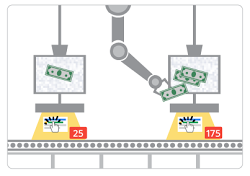
I have doubts about how to manage my bids or have no time to do so effectively
Use automatic bidding to allow AdWords manage your campaigns and get the most clicks possible with the budget you have set. This is a good choice for new advertisers or for any user who does not have enough time but want to maximize their advertising investment.
You can restrict the maximum amount by which establishes AdWords bids (called “CPC bid limit”). However, we recommend new advertisers who do not select this option because it could limit the clicks that would be obtained without such a limitation. Your daily budget, which then set limits at all times invest the total average daily clicks for the campaign.
Prepared? Forward
More information on all available bidding strategies
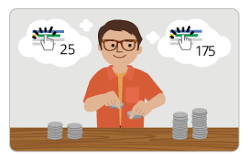
I know how to manage my bids efficiently and have time to do it
Use manual bidding (default) to set their own CPC bids for keywords or individual ad groups. This is the best choice for experienced advertisers can have sufficient time to review your AdWords account and modify their bids in order to optimize performance periodically.
With manual bidding, you set a default bid for your ad group will apply to all keywords it. You can change the bid amount at any time and even set different bids for specific keywords.
You decide which is the amount of the bid. It’s up to you what it is worth a visit of a prospective customer to your website 5 cents, 50 cents, one euro or more. Start with a bid that is appropriate. You can always adjust later.
If you are not sure what to bid must establish to be competitive, AdWords can show an estimate of the bid needed to set for your ad to appear on the first page of search results on Google when the search query matches your word code. We’ll show you how to add the column estimated first page to your account on the “Forward” section below offer.
Prepared? Forward
More information on all available bidding strategies

Forward: Set your bid strategy
Set your daily budget
The daily budget is the amount you set for each campaign in order to indicate how much, on average, is willing to spend per day. If this is the first time you use AdWords, we recommend that you start slowly and let the campaign run for a few weeks before re-evaluate your budget.
If you are used to working with a monthly advertising budget, you can calculate the average amount that can be quoted daily by dividing your monthly budget by 30.4 (the average number of days per month).
In general, the AdWords system will try to show your ads as often as possible until the daily budget is exhausted. Because customer traffic varies from day to day, AdWords can allow up to 20% more clicks in one day than specified in your budget. However, our system makes sure that in a given billing period will not be charged more than 30.4 multiplied by the amount of average daily budget.