
Create ad groups
Now that has already taken appropriate decisions regarding the campaign settings, it is time to start thinking about how to create your ads and show them the right customers. To begin creating your ads, you must first create ad groups.
In the ad groups text is written ads and keywords that can activate when users seek are chosen. Each campaign must contain at least one ad group, in turn, should include at least one ad.
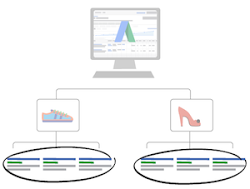
By having multiple groups organized by topic ads, you can create ads with a more specific text. Then you can try different messages in your ads and AdWords will automatically display the version with better performance.
Organize your account
Before delving further, take time to think about how you want to organize campaigns and ad groups in your AdWords account. This can help you more easily target their ads to people looking for exactly the product or service offered, which can increase, in turn, the return on investment.
Let’s think about the best way to organize your AdWords account.
Are you organized your website or store items or categories of products?
If so, that will be a good start. It is likely to have set up your website in this way so that customers can more easily find what they want. The same applies to campaigns and ad groups in your AdWords account. Keep your account organized can help your ads appear just when someone searches for products or services offered.
For example, if you have an electronic online trading, your website could be organized by product categories as follows:
– Televisions
– Cameras
Clicking on “TV”, more specific categories as they might appear:
– 3D TV
– HD TV
If a user does a search that includes one of the keywords in your ad group “Compact Cameras”, it could show one of the ads related to the same ad group.
Creating an effective ad
Most advertisers use new text ads that appear near search results on Google in the Google Search Network and on websites with related content on the Google Display Network. These ads are a reflection of their products and services. To attract clicks, you create ads that are attractive and relevant to what your prospects seek.
We recommend creating 2-3 different ad variations within each ad group to see which work best. AdWords will automatically start showing ads more performance to get even better results.
Here are some variations that could be created ads to an ad group related to basketball sneakers for kids are shown:
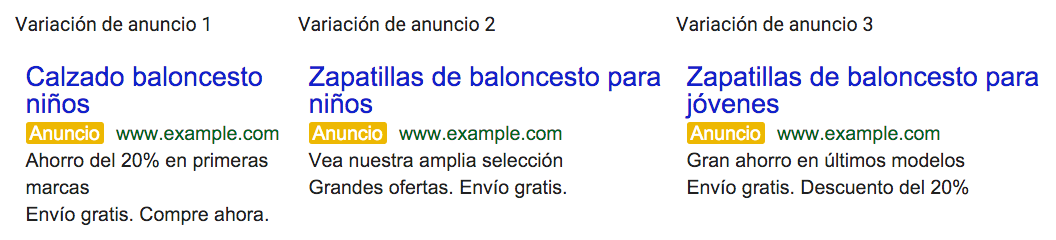
1. Capture the attention of users with title
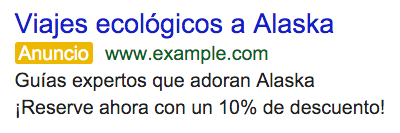
– Link the ad with a destination page clear and simple in design. The easier it is for customers to find what they want, the more likely to make a purchase.
3. Make the most of the text of the description

– Make sure the Web page that opens when you click on your ad (ie landing page) is directly related to the theme of the ad. For example, if you are announcing an offer in sneakers, link the ad to a page of your website appear in sneakers offers a purchase link.
– Link the ad with a destination page clear and simple in design. The easier it is for customers to find what they want, the more likely to make a purchase.
You can convey much information to potential customers in the 2 description lines of your ad. Here are some key tips.
– Highlight what makes your company unique: indicate how your company from other (exclusive products ?, group discounts ?, do you deliver in 24 hours?) Is distinguished. Highlight what differentiates your company from the competition. The more you can differentiate from your competitors, most likely you are to attract potential customers.
– Include specific prices or promotions: attract potential customers with information about special offers, as discounted prices, discounts, special offers or free shipping.
– Use a clear call to action: not cut, communicate the actions you want to perform customers on their website with a clear call to action. Use strong expressions as Purchase, Call today, Order, Register or – Request an estimate to tell customers what they can do on their website.
Include keywords: If you include keywords in your ad group in the ad text, increase the likelihood that the ad catches the attention of people who have sought such terms or similar.
1. Log in to your AdWords account.
2. Click the Campaigns tab.
3. In the left menu, select the campaign you want to add the new text ad.
4. Click the Ads tab.
5. Click + Ad.
6. Click Select … to choose the ad group you want to add the new text ad.
7. Enter a title, a brief description, display URL and destination URL page. As you type, your ad will be displayed instantly on “Ad Preview”.
8. If you add another ad to an ad group will have the option to create a mobile-optimized ad. To do this, select the “Mobile” box next to “Device preference” option.
9. When you are satisfied with the new text ad, click Save ad.
Before your saved ad starts showing to customers, we review the content and format to ensure that it complies with our advertising policies.
