
AdWords online advertising can help your business reach new customers at the time and in the appropriate devices. We have developed this interactive guide to help you create an AdWords campaign that fits the goals of your company.

In each section, we will make a series of simple questions about what your goals and offer instructions and personalized recommendations so you can make the most of your investment in AdWords.
Is the first time you use online marketing? Do not worry. Probably want to start with the first guide of the collection is about what you need to know online marketing. When finished, return to access this page to put their knowledge into practice.
Select the most appropriate campaign settings
To start showing ads, you must create an AdWords campaign. Thus, you can decide how much to spend and where you want to show your ads.
Define your marketing objectives
When setting up your campaign, you must make some important decisions. To help in this process, we recommend you start by having a clear marketing goal in mind. Once you know what you want to achieve with your advertising campaign, it will be much easier to decide which AdWords features can help you achieve your goal.
Here are the most used marketing goals that you can use are as follows:
| Buy at the web site | |
| Visit web site | |
| Make an action in the web site (like, filling a form) | |
| Ring your company | |
| See the advertise | |
| Visit your company |
Usually, you create a campaign for each business objective or product category. For example, if runs an online electronics store, you might have a campaign for the sale of televisions, one for camera sales, etc.
Choosing the type of campaign
First, you must select the type of campaign to create a new one. These options determine where your ads may appear, the types of ads you can create and other settings to customize your advertising campaign.
To find the type of campaign, select the statement that best suits your target for this advertising campaign:
I want to reach as many people interested in my products or services in the easiest way possible
If you want your ads reach people looking for your products or services, as well as those that explore web sites related to your offer content, we recommend using the type of campaign Search with Display Select to display your ads to more many people as possible. This type of campaign shows your ads on the Google Search Network and, selectively, on the Google Display Network.
Below more information about each network is indicated:
Search Network Google: your text ad may appear on Google (and partner websites search non-Google) when users search for products similar to yours services, so there will be more likely to be interested in your offer and click on your ad. For example, if you set compact cameras as a keyword, your ad could appear next to search results when a user searches for that phrase in Google.
Google Display Network: Your ads are automatically associated with web sites to other locations (eg mobile applications) showing AdWords ads related to the content of the page. For example, if you set the keyword compact cameras, the ad could appear on a blog about digital cameras.
Campaign type: Search with Display Select
Campaign subtype: if a new advertiser or want to quickly set up your campaign does not include many additional options, select the Standard subtype campaign. If you want to enjoy the additional AdWords features, such as creating rich media ads or target your ads to specific pages or websites on specific topics, use the subtype “All functions”.
Prepared? Forward
More information on all types and subtypes of available campaigns [/ alert]
I want to reach users looking for my products or services
If you want users searching for your products or services see your ads and click on them, we recommend using a campaign to show your ads on the Google Search Network.
Your text ad may appear on Google (and partner websites search non-Google) when users search for products similar to yours services, so there will be more likely to be interested in your offer, make click on your ad and make a valuable action on your website. For example, if you set compact cameras as a keyword, your ad could appear next to search results when a user searches for that phrase in Google.
Campaign Type: Network only Search
Campaign subtype: if a new advertiser or want to quickly set up your campaign does not include many additional options, select the Standard subtype campaign. If you use AdWords regularly and want to combine different functions, try the subtype “All functions”.
Prepared? Forward
More information on all types and subtypes of available campaigns [/ alert]
I want to reach users who surf the Internet and who may be interested in my products or services
If your goal is brand recognition, we recommend that you run a campaign on the Google Display Network. This may be an appropriate way for users to know their brand as they read content related to your offer.
When you advertise on the Google Display Network, you can create text ads as well as attractive rich media, video, or image. These ads are automatically associated with web sites to other locations (eg mobile applications) showing related page content ads. You can target ads to specific websites or pages about specific topics demographic groups, among others.
For example, if you set the keyword compact cameras, the ad could appear on a blog about digital cameras.
More information about the Google Display Network
Campaign Type: Network only Display
Campaign subtype: Normally, new advertisers must select All functions. However, if you are interested in promoting its mobile application, you can use one of the specific subtypes for these applications.
Prepared? Forward
More information on all types and subtypes of available campaigns [/ alert]
Select the geographic locations where you want your ads to show
Where in the world are your customers? Whether your customers are concentrated in their neighborhood as scattered around the world can use geo-targeting in AdWords to define the geographic area where you want the ads in your campaign to appear and restrict the areas where you do not want to be displayed.
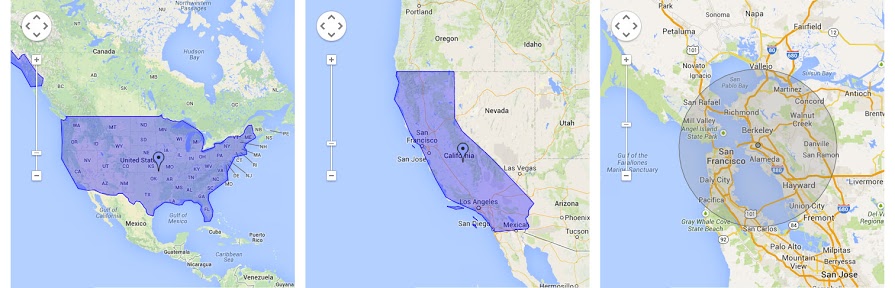
For example, if you run a company in Spain that ships throughout the country except the Canary Islands and the Balearic Islands, you can target the entire country and exclude those communities specifically so that their ads do not appear in those areas. Also, if only serves in certain cities, you can target your ads to those places. If you want to focus on a local area, you can target your ads only to customers located within a certain distance drive from the geographical location of your company.
To set the best option geographic segmentation, answer the following question.
Where are the customers you want to reach? Select the region where their customers reside and where your company serve.
I want to reach customers who live in a specific neighborhood
You can show your ads to customers who are within a certain distance of your business, or in any other geographical location, with the radial orientation. For example, if you only want your ad to reach users who are within a short distance of your business, you can select a radius of five miles.
Prepared? Forward
I want to reach customers in a particular city or region, or several cities or regions
You can show your ads to customers located in cities or specific regions of a country. This is a good option if your company only provides services in certain regions or cities, or want to focus their advertising efforts on certain areas of a country. Depending on the country, you can target regions, cities or postal codes.
Prepared? Forward
I want to reach customers who are in certain areas of a country, as communities or provinces
You can show your ads to customers who are in specific communities or provinces of a country. This is a good option if your company only serves in some communities in a country or want to focus their advertising efforts on certain communities.
Prepared? Forward
I want to reach customers in a country or several countries
We recommend that you target one or several countries if it offers products or services in such areas as, for example, an online store that ships worldwide or an international company that sells its products in different countries. Please note that your budget will run out quickly when selecting a distribution of large dimensions. Make sure your budget is high enough so that they can continue to show your ads.
Prepared? Forward
